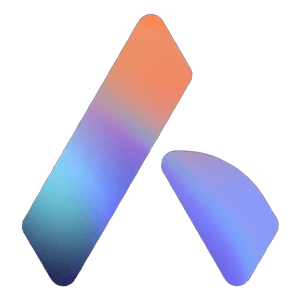Agentic Browsers 2025
Discover the Future of Web Browsing with AI-Powered Autonomous Browsers
Compare the latest agentic browsers that can autonomously navigate websites, complete tasks, and automate complex workflows. From Perplexity Comet to Brave Leo, explore browsers that think and act on your behalf.
✨ Featuring autonomous browsing, AI assistants, and intelligent automation
Browse All Agentic Browsers
9 browsers found
Getting Started with Agentic Browsers
Choose your path based on your experience level and priorities. Each pathway includes tailored browser recommendations and step-by-step guidance.
First-Time User
New to agentic browsers? Start with user-friendly options that ease you into AI-powered browsing.
Recommended Browsers:
Familiar ChatGPT interface
Built on familiar Edge browser
Beautiful, intuitive design
Next Steps:
1.
Download and install your chosen browser
2.
Complete the setup wizard
3.
Try basic AI features like page summarization
4.
Explore the AI sidebar or assistant
Power User
Ready for advanced automation? Explore browsers with high autonomy and complex task capabilities.
Recommended Browsers:
Most advanced autonomous features
True agentic automation
Experimental cutting-edge features
Next Steps:
1.
Set up automation permissions
2.
Configure login credentials for sites
3.
Create custom workflows
4.
Test complex multi-step tasks
Privacy-Focused
Want AI features without compromising privacy? Choose browsers that prioritize data protection.
Recommended Browsers:
Open source and transparent
Privacy-first AI features
Built-in VPN and ad blocking
Next Steps:
1.
Review privacy settings
2.
Enable local AI processing where available
3.
Configure VPN and tracking protection
4.
Test AI features with privacy controls
Enterprise User
Need AI browsers for business? Focus on security, compliance, and team collaboration features.
Recommended Browsers:
Enterprise security and compliance
Google Workspace integration
Open source transparency
Next Steps:
1.
Review security and compliance features
2.
Set up enterprise SSO integration
3.
Configure team policies
4.
Pilot with small team before rollout
Use Cases for Agentic Browsers
Discover how agentic browsers can transform your web workflows. From autonomous research to automated transactions, these AI-powered browsers handle complex tasks that traditionally require hours of manual work.
Autonomous Research & Data Collection
Let AI browsers gather information, compare sources, and compile research automatically.
Common Examples:
Market research and competitor analysis
Academic research across multiple sources
Price comparison and product research
News aggregation and fact-checking
Best Browsers for This Use Case:
Automated Form Filling & Transactions
Complete repetitive web forms, applications, and booking processes without manual input.
Common Examples:
Travel booking and reservation management
Job application submissions
Insurance quote comparisons
Account registrations and setups
Best Browsers for This Use Case:
Content Creation & Management
Generate, edit, and manage web content with AI assistance and automation.
Common Examples:
Blog post drafting and editing
Social media content creation
Documentation and help articles
Email templates and responses
Best Browsers for This Use Case:
Workflow Automation & Integration
Connect different web services and automate complex multi-step workflows.
Common Examples:
CRM data synchronization
Social media cross-posting
E-commerce inventory management
Customer support ticket routing
Best Browsers for This Use Case:
Privacy-Focused AI Assistance
Get AI help with web tasks while maintaining privacy and data protection.
Common Examples:
Secure document translation
Private research and analysis
Confidential form completion
Protected communication assistance
Best Browsers for This Use Case:
Entertainment & Personal Productivity
Enhance personal browsing with AI-powered recommendations and organization.
Common Examples:
Personalized news curation
Entertainment recommendations
Travel planning and itineraries
Learning resource organization
Best Browsers for This Use Case:
Ready to Transform Your Web Workflows?
These use cases represent just the beginning. As agentic browsers evolve, they'll unlock new possibilities for automation and AI assistance that we haven't even imagined yet.
Integration Ecosystem
Agentic browsers don't work in isolation. They integrate with your existing tools and workflows to create a seamless, AI-powered productivity ecosystem. Explore how different browsers connect with popular services.
Productivity Suites
Seamless integration with major productivity and office platforms
Microsoft 365
Google Workspace
Notion
Slack
AI & ML Platforms
Connect with leading AI services and machine learning platforms
OpenAI GPT
Google Gemini
Anthropic Claude
Perplexity API
Development Tools
Enhance development workflows with code assistance and automation
GitHub
VS Code
GitLab
Figma
Business & CRM
Automate business processes and customer relationship management
Salesforce
HubSpot
Zapier
Airtable
Security & Privacy
Enhanced security integrations and privacy-focused services
1Password
Bitwarden
NordVPN
Privacy Badger
Communication
Streamline communication across platforms and channels
Discord
Telegram
WhatsApp Web
Microsoft Teams
Integration Levels Explained
Understanding how deeply agentic browsers integrate with your tools helps you choose the right browser for your workflow.
Built-in, first-party support
Advanced API integration
Standard API connectivity
Browser extension support
150+
Total integrations across all browsers
Browser Maturity & Community Analysis
Understanding browser maturity helps you make informed decisions about adoption. This analysis covers stability, community support, development velocity, and long-term viability.
Release Date
Oct 2025
Update Frequency
Weekly
Stability
Beta
Maturity Score
70/100
Feature Analysis:
autonomy
90%
stability
65%
features
85%
community
80%
documentation
75%
Strengths
• Latest release
• Strong backing
• Active development
Considerations
• Very new
• Beta quality
• Limited track record
Release Date
Jul 2025
Update Frequency
Bi-weekly
Stability
Stable
Maturity Score
85/100
Feature Analysis:
autonomy
95%
stability
80%
features
90%
community
70%
documentation
85%
Strengths
• Most advanced autonomy
• Proven capabilities
• Regular updates
Considerations
• Expensive premium tier
• Resource intensive
• Learning curve
Release Date
2019 (AI: 2024)
Update Frequency
Monthly
Stability
Production
Maturity Score
95/100
Feature Analysis:
autonomy
70%
stability
95%
features
80%
community
90%
documentation
95%
Strengths
• Enterprise ready
• Stable platform
• Excellent support
Considerations
• Limited autonomy
• Microsoft ecosystem lock-in
• Privacy concerns
Release Date
Mar 2024
Update Frequency
Irregular
Stability
Alpha
Maturity Score
60/100
Feature Analysis:
autonomy
85%
stability
50%
features
75%
community
40%
documentation
55%
Strengths
• True agentic capabilities
• Innovative approach
• Y Combinator backed
Considerations
• Very unstable
• Limited support
• Small team
• High pricing
Release Date
2004 (AI: 2024)
Update Frequency
Monthly
Stability
Production
Maturity Score
80/100
Feature Analysis:
autonomy
40%
stability
90%
features
60%
community
85%
documentation
90%
Strengths
• Privacy-first
• Open source
• Stable foundation
Considerations
• Limited AI features
• Smaller market share
• Less innovation
Release Date
2008 (AI: 2024)
Update Frequency
Monthly
Stability
Production
Maturity Score
85/100
Feature Analysis:
autonomy
50%
stability
95%
features
70%
community
95%
documentation
90%
Strengths
• Largest user base
• Strong ecosystem
• Regular updates
Considerations
• Privacy concerns
• Google dependency
• Limited autonomy
Adoption Recommendations
Production Use
Stable, enterprise-ready browsers for critical workflows
Browser Comparison
Detailed browser comparison coming soon...
Frequently Asked Questions
Agentic browsers are AI-powered web browsers that can autonomously navigate websites, complete tasks, and automate workflows without human intervention. They use artificial intelligence to understand web content and perform actions like clicking buttons, filling forms, and making decisions based on context. These browsers represent the next evolution of web browsing, where AI agents act on your behalf to accomplish complex tasks.
Traditional browsers require manual navigation and interaction, while agentic browsers can act independently based on natural language commands or predefined tasks. They can navigate between pages, extract information, complete transactions, and coordinate complex multi-step workflows automatically. The key difference is the level of autonomy - agentic browsers can "think" and make decisions, while traditional browsers just display content.
The best choice depends on your needs: For beginners, try OpenAI Atlas (familiar ChatGPT interface) or Microsoft Edge Copilot (enterprise-ready). For maximum autonomy, choose Perplexity Comet or Sigma Browser. For privacy, select Firefox AI or Brave Leo. For design and creativity, consider Arc Browser or Opera Neon. See our Getting Started guide for detailed recommendations.
Security varies significantly by browser. Enterprise options like Microsoft Edge Copilot offer strong security and compliance. Privacy-focused browsers like Firefox AI and Brave Leo minimize data collection. Always review privacy policies, understand what permissions you grant, and start with low-risk tasks. Avoid using autonomous features for highly sensitive operations until you understand the security implications.
Agentic browsers can automate research and data collection, fill out forms and applications, book travel and make reservations, manage e-commerce and inventory, create and edit content, integrate with business tools, and handle customer support tasks. The level of autonomy varies - some can complete entire workflows, while others provide AI assistance for manual tasks.
Pricing varies widely: Free options include Firefox AI, Chrome AI, Opera Aria, and Arc Browser. Freemium models include OpenAI Atlas (free with ChatGPT Plus for premium), Microsoft Edge Copilot (free with enhanced features for Microsoft 365), and Brave Leo (free with optional premium). Premium options include Perplexity Comet ($200/month for full features) and Sigma Browser ($29/month).
Yes, most agentic browsers offer extensive integrations. Microsoft Edge Copilot integrates deeply with Microsoft 365 and Teams. Chrome AI connects with Google Workspace. Many browsers support popular tools like Slack, Notion, GitHub, Salesforce, and Zapier. The level of integration varies from basic API connections to native, deep integrations with advanced automation capabilities.
Reliability varies by browser maturity. Production-ready options include Microsoft Edge Copilot, Chrome AI, and Firefox AI - these have stable foundations and enterprise support. Emerging browsers like OpenAI Atlas and Perplexity Comet offer cutting-edge features but may be less stable. Early-stage browsers like Sigma Browser and Opera Neon are innovative but not yet suitable for critical business operations.
Most agentic browsers are designed for non-technical users with natural language interfaces. You can give commands like "Research competitors" or "Book a hotel room" without coding. However, advanced automation may require understanding permissions, API connections, or workflow setup. Start with simple tasks and gradually explore more complex automation as you become comfortable.
Current limitations include: inconsistent performance across different websites, potential for errors in complex tasks, security and privacy concerns with sensitive data, high resource usage on some systems, limited understanding of context in edge cases, and varying quality of AI decision-making. The technology is rapidly evolving, with new capabilities and improvements released frequently.
The agentic browser market is experiencing explosive growth, projected to reach $76.8B by 2034 with a 32.8% CAGR. Major tech companies like OpenAI, Microsoft, Google, and Mozilla are investing heavily. We're seeing rapid innovation in autonomy levels, better AI models, improved security, and new use cases. Expect more browsers, better integration, and enhanced capabilities throughout 2025.
Agentic browsers complement rather than replace traditional browsers. For routine tasks, research, and automation, agentic browsers excel. For simple browsing, reading, or when you want full control, traditional browsers remain preferable. Many users adopt a hybrid approach - using agentic browsers for work automation and traditional browsers for casual browsing. The choice depends on your specific needs and comfort level with AI assistance.